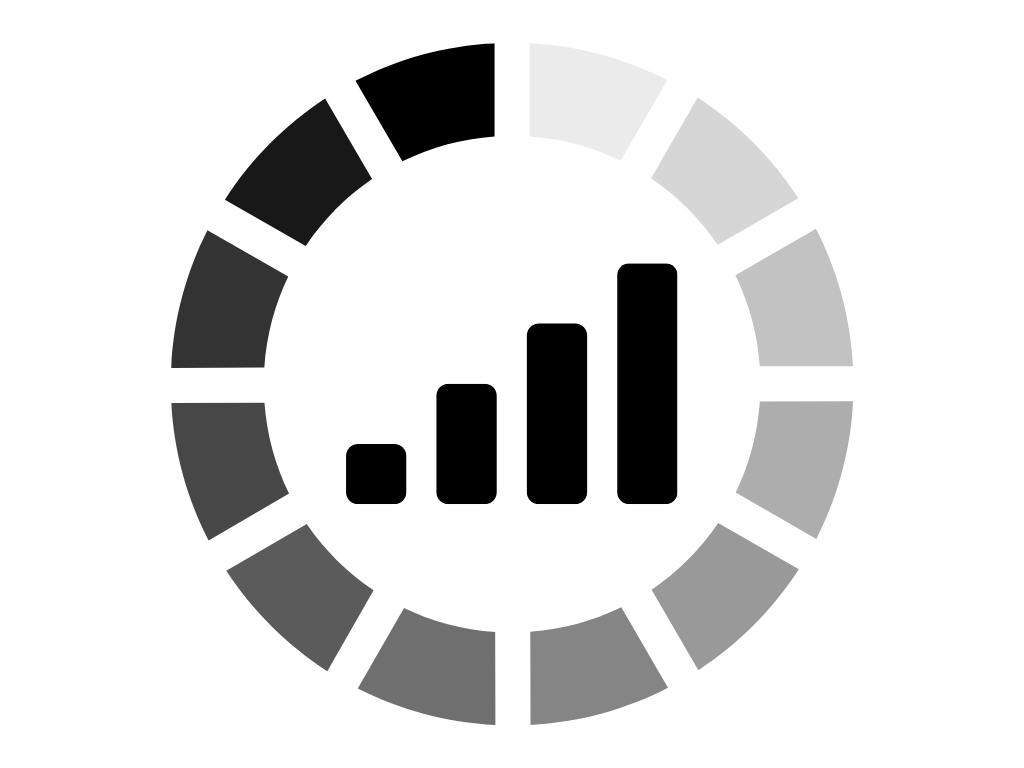Audit to WCAG Conformance. As Fast As Possible.
Based on 100% manual evaluation. AI guidance for every fix. AI fills in your VPAT®.
Free plan includes 100 issues, 1 project. No credit card required.
AI Fills In Your VPAT®
AI fills in your VPAT for you based on your current progress. Upload your audit report, generate a VPAT, AI fills in the template, then you review and publish your ACR.
Upload your audit report - Accessibility Tracker extracts all issue data automatically
Generate VPAT® - AI maps issues to WCAG criteria and fills in Remarks and Explanations column
Review & publish - Ensure accuracy and completeness, make any necessary edits, publish your ACR
VPAT® - WCAG 2.1 AA
Why Audit-Based Matters
Scans only flag 25% of WCAG issues. Audits identify 100%. Your progress tracking should reflect reality.
| Scan-Based Platforms | Accessibility Tracker |
|---|---|
25% issue detection | 100% issue detection |
False sense of progress | Real conformance tracking |
Limited to automation | Built on expert evaluation |
Everything You Need to Reach Conformance
From upload to documentation, Tracker streamlines every step of your accessibility project.
Upload Any Audit
Upload accessibility audits in Excel format from any provider. Map columns once - Tracker organizes issues, recommendations, and code automatically.
Prioritize Instantly
Sort issues with built-in formulas: Risk Factor (based on ADA lawsuit data) or User Impact (weighted by severity). One click to prioritize.
Assign & Track
Assign issues to team members. Designers handle visual issues, developers fix code. Everyone sees their tasks - you see overall progress.
Analytics & Reports
See completion percentage, issues by status, and progress over time. Generate monthly reports automatically for stakeholders.
Validate Fixes
Auditors validate fixes directly in the dashboard. No email chains or spreadsheet versioning. Comments stay attached to each issue.
Compliance Documentation
Time-stamped fixes, validation logs, and AI-generated VPAT®s. Create a clear record of your accessibility efforts.
AI That Helps You Fix Issues
Five tools built into every issue - no prompting required. AI already knows your audit data.
Simplify & Explain
Plain English for your whole team - no accessibility background required.
Technical Code
Ready-to-use code snippets that show exactly how to fix the problem.
Alternative Approaches
Multiple methods when the standard fix won't work with your codebase.
WCAG Explanation
Why each requirement exists and who it helps - context for better fixes.
Custom Analysis
Ask specific questions about any issue for tailored guidance.
From Audit to Conformance in Four Steps
A straightforward path from your audit report to full WCAG conformance.
Upload Your Audit
Upload any accessibility audit in Excel format. Tracker extracts every issue automatically.
Prioritize & Assign
Sort by legal risk or user impact. Assign issues to team members in seconds.
Fix with AI Guidance
Your team works through issues with AI assistance built into every item.
Validate & Document
Auditors validate fixes. Generate VPAT®s. Track progress to full conformance.
Upload Your Audit
Upload any accessibility audit in Excel format. Tracker extracts every issue automatically.
Prioritize & Assign
Sort by legal risk or user impact. Assign issues to team members in seconds.
Fix with AI Guidance
Your team works through issues with AI assistance built into every item.
Validate & Document
Auditors validate fixes. Generate VPAT®s. Track progress to full conformance.
Project Archiving
Archive completed projects to compare current accessibility status against previous audits. Track your progress over time.
Automated Monitoring & Scanning
A separate layer that catches new issues between audits, while your audit-based tracking remains the source of truth for conformance.
Built for Compliance Deadlines
Whether you're preparing for ADA requirements, the European Accessibility Act, or procurement VPAT®s.
ADA Compliance
Track issues commonly cited in lawsuits. Prioritize by legal risk with our data-driven formula.
European Accessibility Act
Make your digital assets EAA compliant. Track progress toward WCAG 2.1 AA conformance.
VPAT® / ACR Generation
AI-generated Accessibility Conformance Reports for procurement. Review and publish in minutes.
Start Free. Scale When Ready.
Try Accessibility Tracker with a free plan. Paid plans start at $19/month with AI tools and VPAT® generation.
Small Business
- 1 project
- 250 issues/project
- 3 members
Mid Sized Company
- 4 projects
- 500 issues/project
- 5 members
Enterprise
- 10 projects
- 1000 issues/project
- 10 members
Enterprise Mega
- 100 projects
- 1500 issues/project
- 100 members
Purchase month-to-month for flexibility or opt in for 6+ months for savings.
View Full PricingOnly Pay for What You Need
Access the Add-ons Marketplace inside your account to purchase individual features without upgrading your entire plan. Add exactly what you need, when you need it.
Extra Issues
Expand your issue limit for larger audits
Extra Projects
Manage more digital assets in one account
Extra Team Members
Bring more people into your project
AI Credits
Purchase AI interactions that never expire
VPAT® Credits
Generate additional VPAT®s as needed
Add-ons Marketplace
Ready to Track Real Progress?
Upload your audit and see where you actually stand. Prioritize what matters. Give your team AI guidance on every fix. Generate VPAT®s without the manual work.